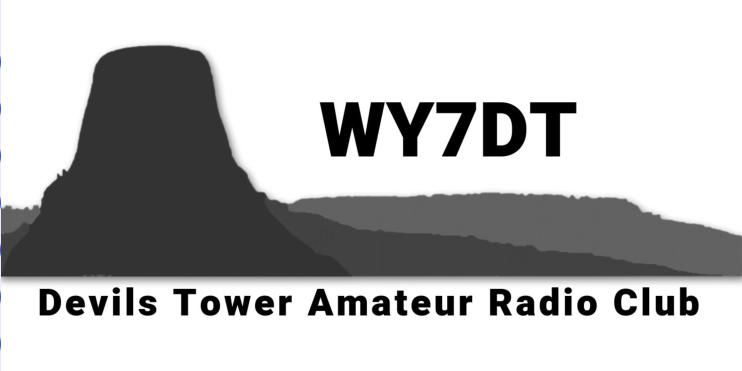
Next, email us at Club@wy7dt.com and let us know your are ready.
It is the policy of DTARC to offer tests as soon as you, the candidate
are ready. It will take a day or two to get the testing crew ready and
make arrangements for a place.
For the test, you will need:
1.
A picture ID. In most cases your valid driver’s license will work. If
you do not have a driver’s licenses, a school ID will also work. If you
are a youngster and have neither, bring your birth certificate and a
parrent or gardian to vouch for you.
2.
You will need your FRN. (instructions are above.)
3.
The ARRL testing fee is $15. We accept checks and cash.
4.
you may need a calculator too. We have a couple to loan out.
5.
We have pencils and pens and blank paper for you to use. You will
not be allowed to use your own scratch paper.
Register for a New FRN
provides guidance on how to obtain a new FCC Registration Number (FRN) in the updated FCC Commission Registration System (CORES).
1.
Access CORES from the FCC Registration - Login page at this link:
https://apps.fcc.gov/cores
2.
Under the “Username Login”, enter your registered Username and Password. Then click “LOG IN”.
See Figure 1 below.
Figure 1

3.
Click on the “Register New FRN” link. See Figure 2 below.
Figure 2
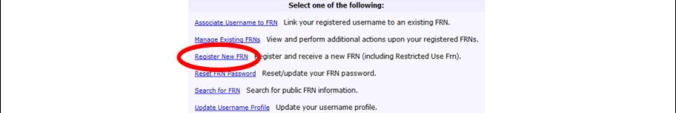
4.
Under “Are you registering as an entity or as an individual?” select either “An entity” or “An individual”. Under “Is your contact address
within the United States or its territories?” select either “Yes” or “No”. Click “CONTINUE”. See Figure 3 below.
Figure 3
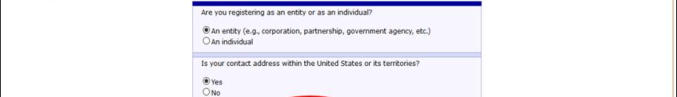
Note:
If you are registering as an individual you will be asked to select either a CORES FRN Registration or Restricted Use FRN.
Restricted Use FRNs can only be used for reporting individuals on Form 323 and Form 323-E. Unless you are registering an FRN to use on Form 323 and Form 323-E, please register a
CORES FRN Registration.
See Figure 4 below.
Figure 4
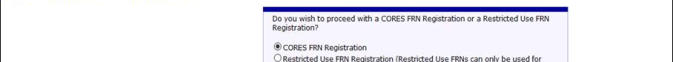
5.
Fill in the requested information; items noted with an * indicate required information. Then click “SUBMIT”. See Figure 5 below.
Figure 5
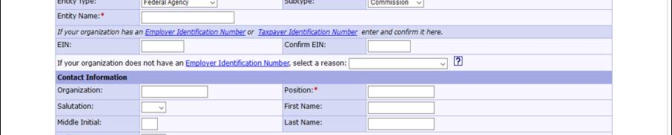
6.
You will be directed to the FRN Registration Confirmation page. This page confirms that you have successfully registered for a new FCC
Registration Number (FRN). See Figure 6 below.
Note:
Since you are logged in to CORES with your FCC Username Account, this new FRN registration will automatically link the new FRN to your
Username Account and will also make you the default Administrator of the FRN.
To log into other FCC systems that require FRN and password, this FRN can be used along with your Username-password.
Figure 6

So, you are ready to test?
First
The very first thing you will need is an FCC Registration
Number (FRN).
These instructions are from the FCC Website.
Next, email us at Club@wy7dt.com
and let us know your are ready.
It is the policy of DTARC to offer
tests as soon as you, the
candidate
are ready. It will take a day or two
to get the testing crew ready and
make arrangements for a place.
For the test, you will need:
1.
A picture ID. In most cases your
valid driver’s license will work. If
you do not have a driver’s
licenses, a school ID will also
work. If you are a youngster and
have neither, bring your birth
certificate and a parrent or gardian
to vouch for you.
2.
You will need your FRN.
(instructions are above.)
3.
The ARRL testing fee is $15. We
accept checks and cash.
4.
you may need a calculator too. We
have a couple to loan out.
5.
We have pencils and pens and
blank paper for you to use. You
will not be allowed to use your
own scratch paper.

Register for a New FRN
provides guidance on how to obtain a new FCC
Registration Number (FRN) in the updated FCC Commission Registration
System (CORES).
1.
Access CORES from the FCC
Registration - Login page at this link:
https://apps.fcc.gov/cores
2.
Under the “Username Login”, enter your registered
Username and Password. Then click “LOG IN”.
See Figure 1 below.
Figure 1

3.
Click on the “Register New
FRN” link. See Figure 2
below.
Figure 2
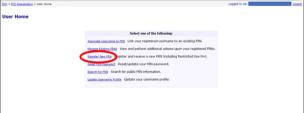
4.
Under “Are you registering as an entity or as an individual?” select either
“An entity” or “An individual”. Under “Is your contact address within the
United States or its territories?” select either “Yes” or “No”. Click
“CONTINUE”. See Figure 3 below.
Figure 3
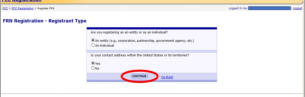
Note:
If you are registering as an individual you will be asked to
select either a CORES FRN Registration or Restricted Use
FRN.
Restricted Use FRNs can only be used for reporting individuals on Form 323 and
Form 323-E. Unless you are registering an FRN to use on Form 323 and Form 323-
E, please register a CORES FRN Registration.
See Figure 4 below.
Figure 4

5.
Fill in the requested information; items noted with an * indicate
required information. Then click “SUBMIT”. See Figure 5 below.
Figure 5
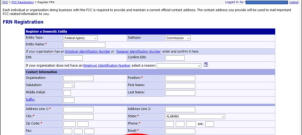
6.
You will be directed to the FRN Registration Confirmation page.
This page confirms that you have successfully registered for a new
FCC Registration Number (FRN). See Figure 6 below.
Note:
Since you are logged in to CORES with your FCC Username
Account, this new FRN registration will automatically link the new FRN
to your Username Account and will also make you the default
Administrator of the FRN.
To log into other FCC systems that require FRN and password, this
FRN can be used along with your Username-password.
Figure 6

So, you are ready to test?
First
The very first thing you will need is an FCC Registration
Number (FRN).
These instructions are from the FCC Website.


































